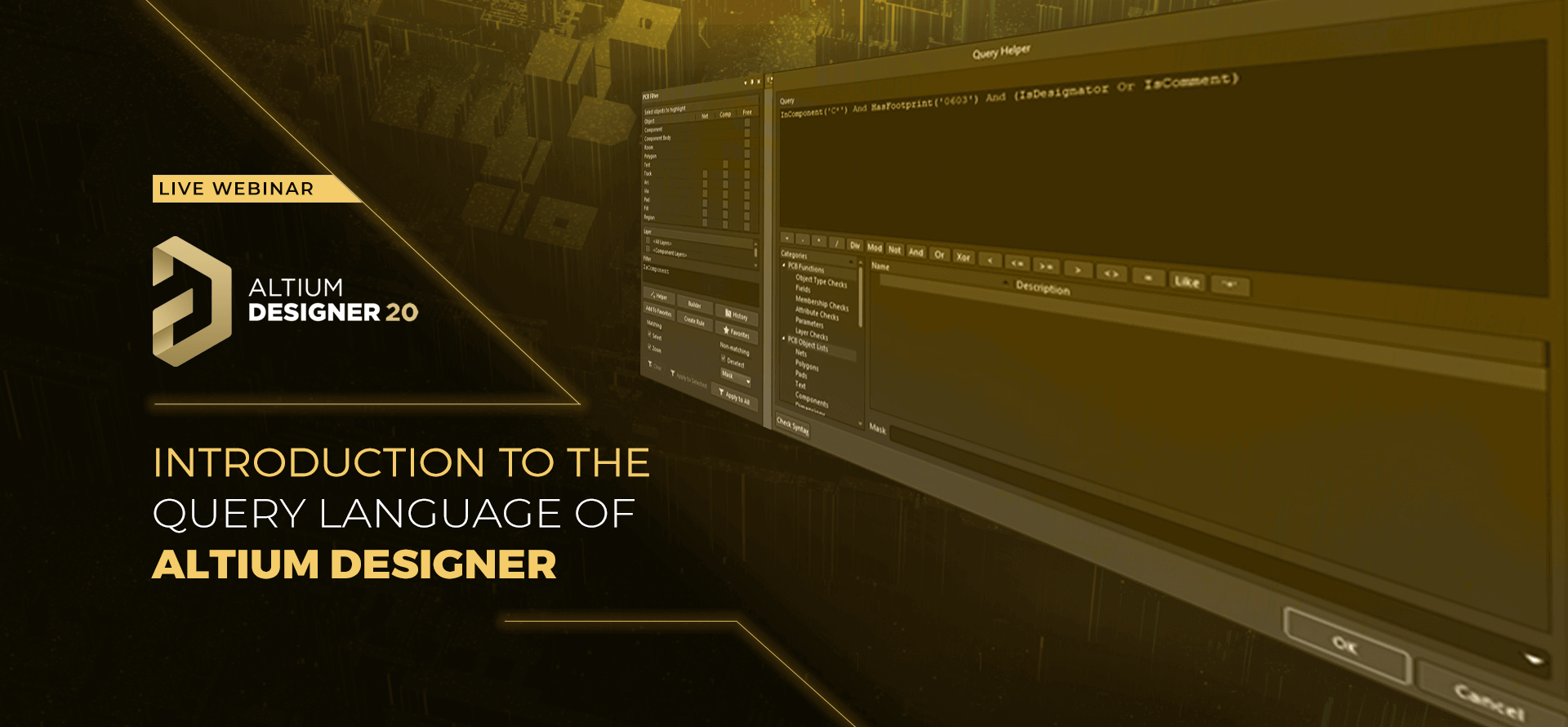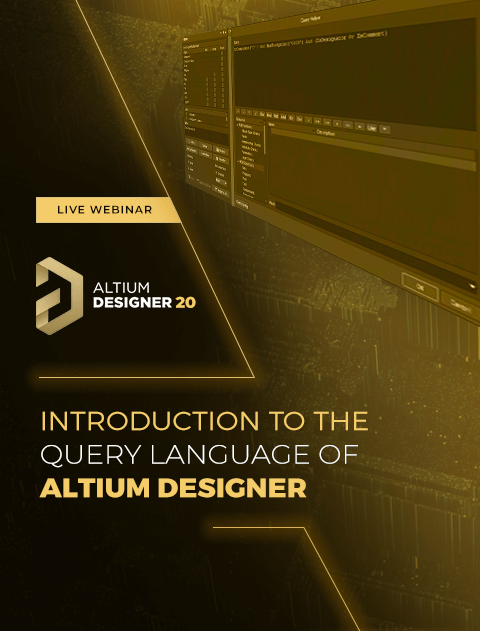Live Webinar: Introduction To The Query Language Of Altium Designer
Underlying Altium Designer's schematic and PCB editors is a powerful query engine. By entering queries into this engine you can filter down to find and edit precisely those objects you require.
you can of course double-click on an object and edit its properties. This is fine for a single object, but not something you would like to do if you need to edit the stroke width for the 300+ component designator strings, or change the annular ring for all the vias on the PCB. For this you need to access multiple objects simultaneously - to inspect them, to edit them, or apply a PCB design rule to them. Ideally you should be able to access different types of objects simultaneously too - the query-based filtering system lets you do precisely this.
Date : August 19, 2020
Time : 2:00 PM - 03:00 PM
Hosted by : Manimaran.M,
Senior Field Application Engineer
Join us for this Live webinar to Explore the query language of Altium Designer and its effective use to increase the productivity.
- Query language overview
- Building your Query writing skills
- Applications of Queries
- Examples of Useful Queries
- Demo
- Q&A
 Products
Products

 Events
Events